In this tutorial we will learn about how to generate certificate signing request (CSR) from cPanel; generally CSR is used to get SSL certificate.
Firstly, we will login to cPanel using the credentials provided by your hosting provider.
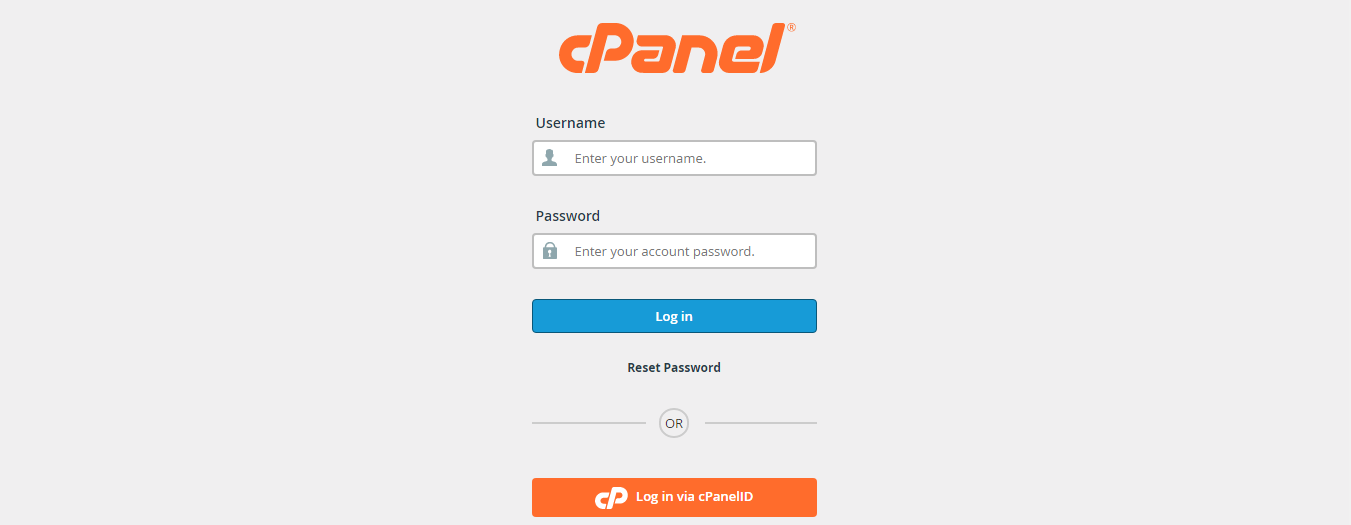
Now, we will scroll down to security tab.
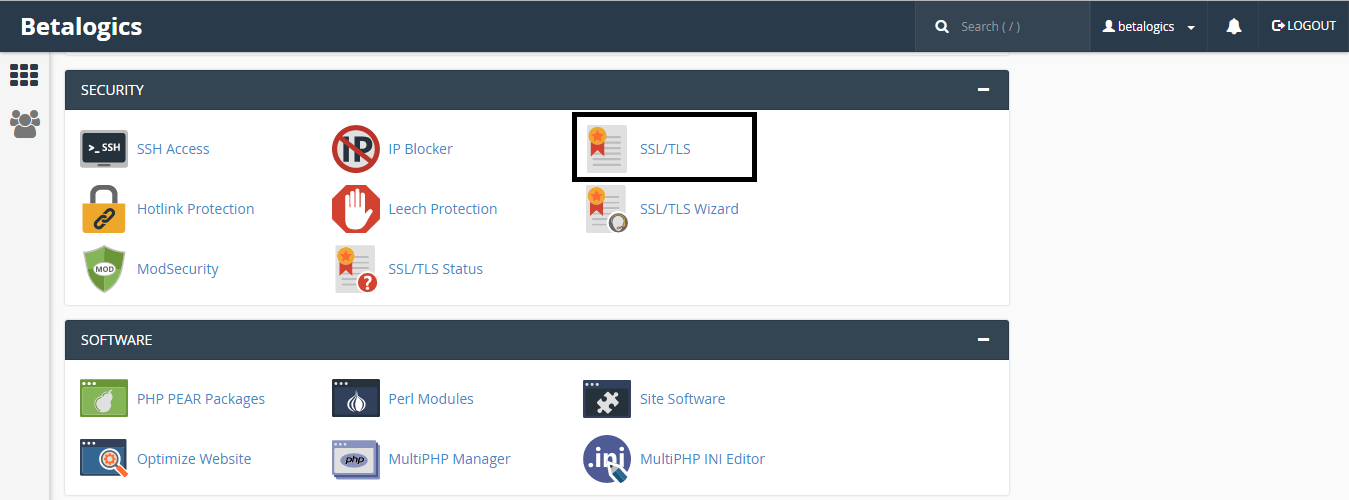
Now, click SSL/TLS. It will take us to SSL/TLS page which is shown in below page.
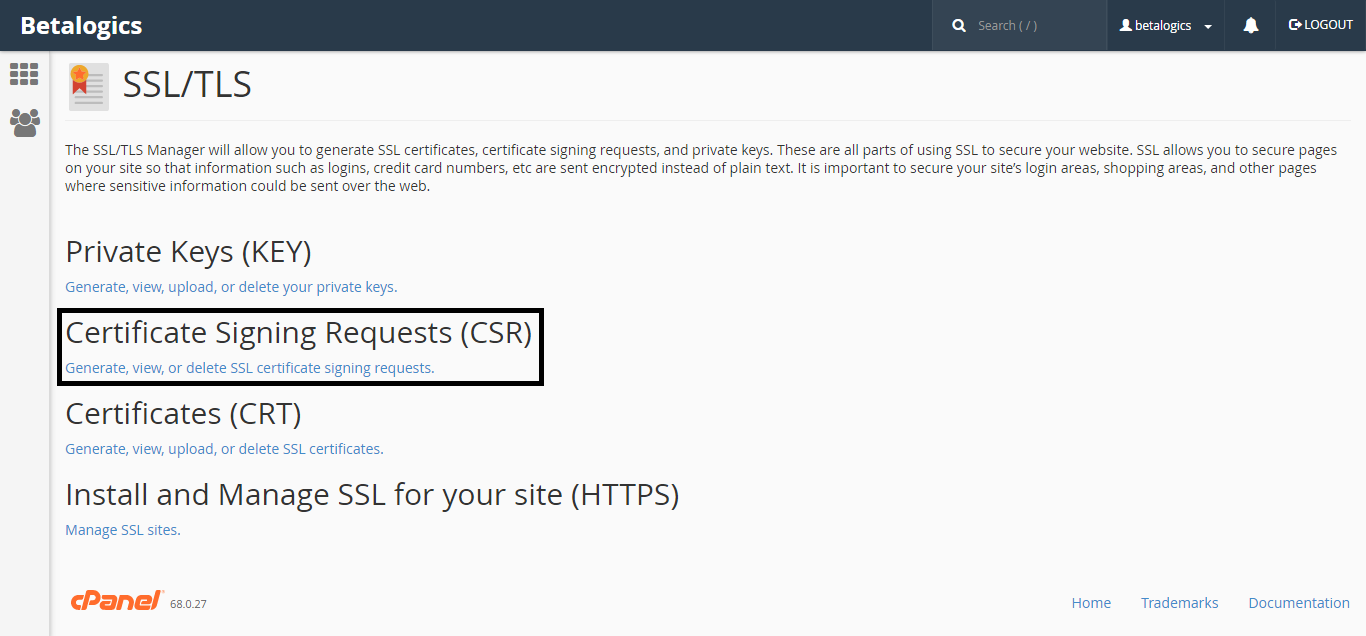
Then by clicking on “Generate, view, or delete SSL certificate signing request” beneath “Certificate Signing Request (CSR)” we will be moved to CSR generation page as shown below.
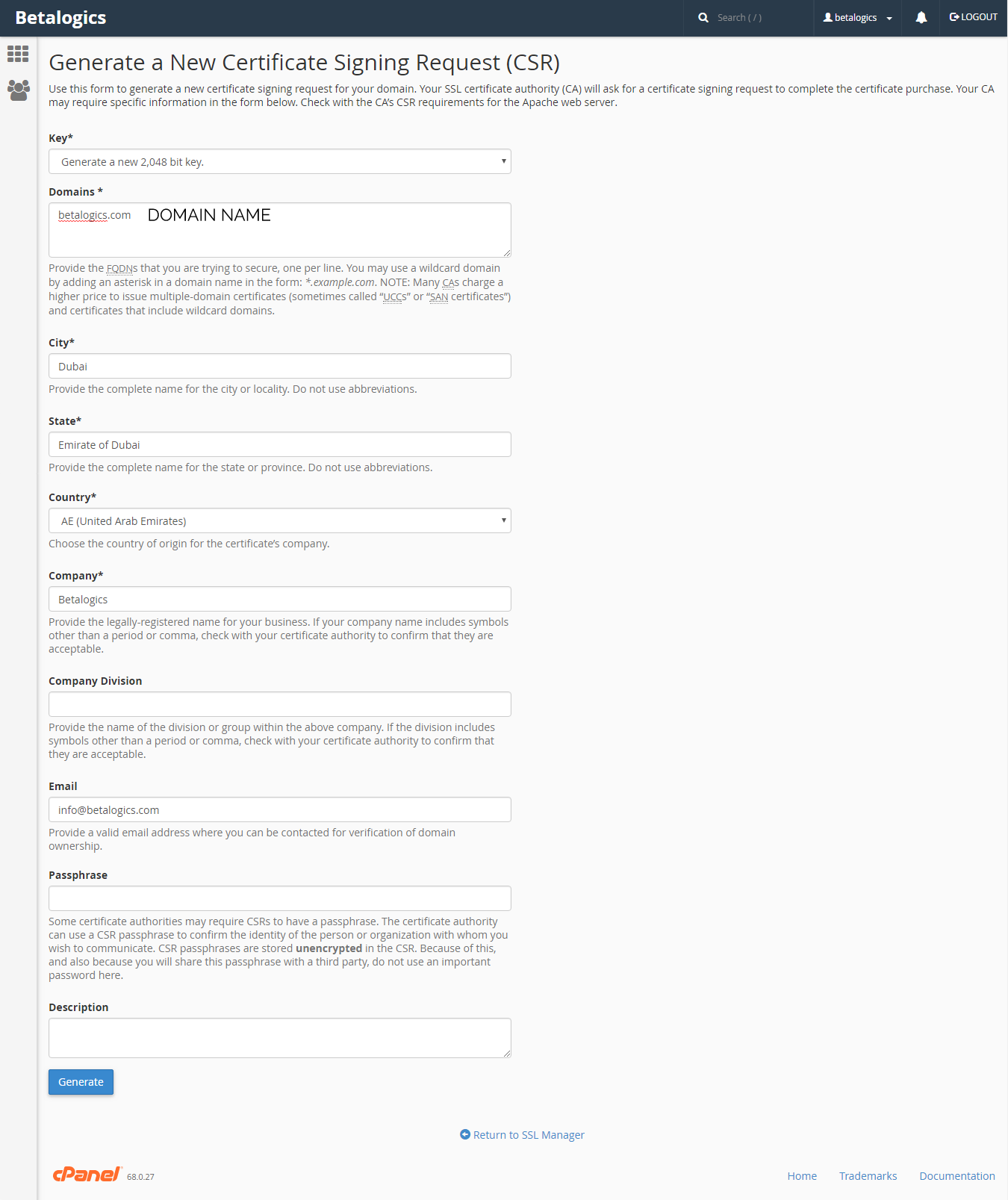
Now we will filled the form; here some fields are mandatory and some are optional.
Mandatory Fields:
- Select key: Generate a new 2,048 bit key
- Domain: betalogics.com (for example)
- City (In which city your business is situated)
- State (In which state your business is situated)
- Country (In which country your business is situated)
- Company Name (Company who will owned this domain)
Optional Fields:
- Company Divison
- Email (Preference: Admin email address)
- Passphrase
- Description
And then click “Generate” button.
After successful form submission, CSR will be generated in encoded and decode form which is shown in image below:
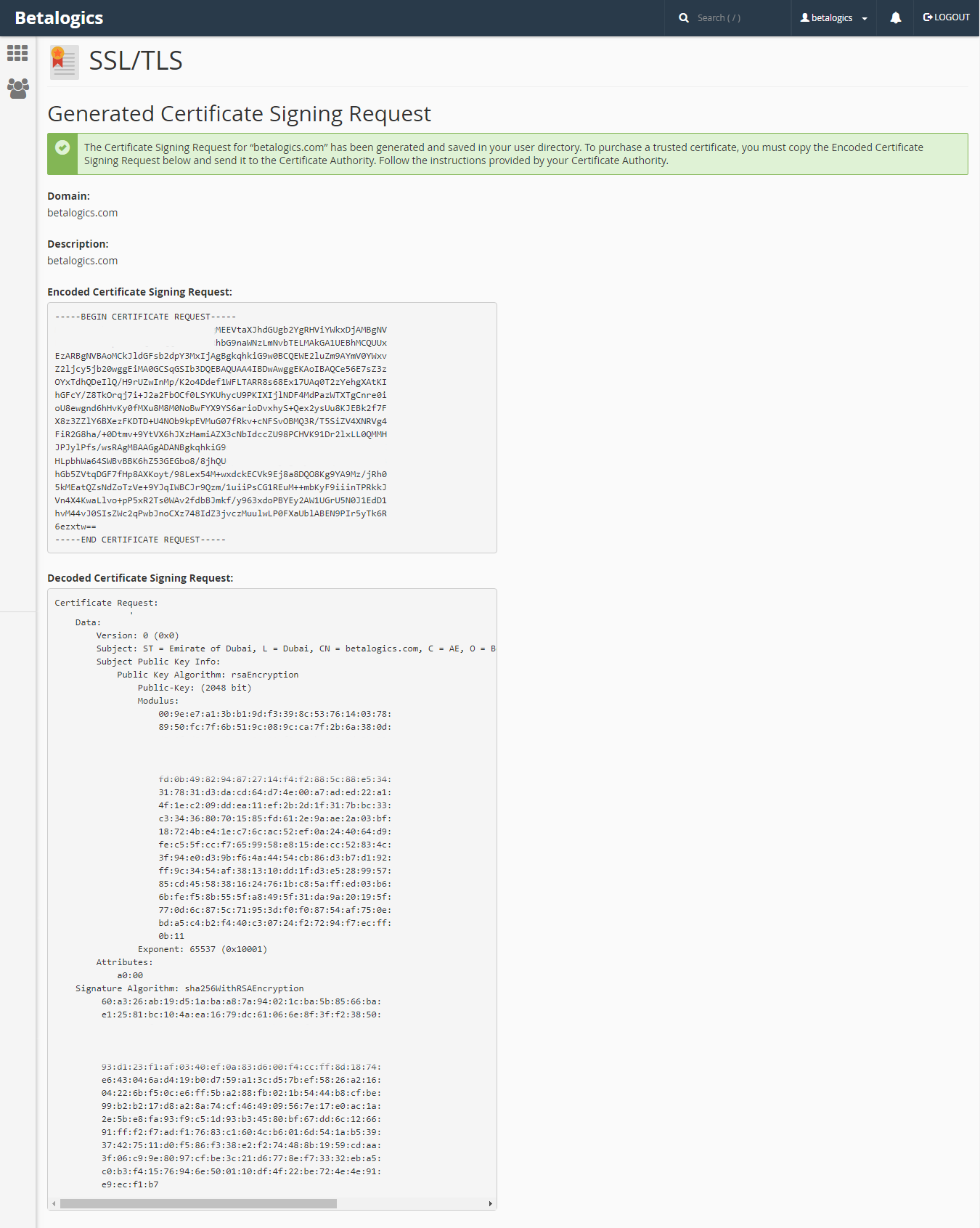
Copy the relevant/desired form of CSR and use it where it for SSL certificate generation.



